Understanding UI/UX Design
In the fast-evolving realm of technology and digital experiences, User Interface (UI) and User Experience (UX) design play pivotal roles in shaping how users interact with applications, websites, and products. A harmonious blend of aesthetics and functionality is key to creating compelling user experiences, and this is where the right tools come into play. UI design focuses on the visual elements of a product or interface, including colors, typography, and layout. Meanwhile, UX design delves into the overall user journey, emphasizing usability, accessibility, and the emotional response a product evokes.
Essential UI/UX Design Tools
Sketch** Sketch is a vector-based design tool tailored for UI and UX designers. Its intuitive interface and extensive plugin ecosystem make it a favorite for creating wireframes, prototypes, and high-fidelity designs.
Other Tools.
Figma** Known for its collaborative features, Figma is a cloud-based design tool that enables real-time collaboration on projects. Designers, developers, and stakeholders can work together seamlessly, making it an ideal choice for distributed teams.
InVision.
InVision is renowned for its prototyping capabilities. It facilitates the creation of interactive prototypes, helping designers visualize and test user flows before the development phase.

Axure RP** Axure RP is a robust prototyping tool that goes beyond simple wireframes. It allows designers to create highly interactive and dynamic prototypes, making it an excellent choice for complex projects.
Marvel** Marvel is a user-friendly platform that caters to both design and collaboration needs. Its simplicity makes it accessible to designers of all skill levels, while still providing powerful features for prototyping.









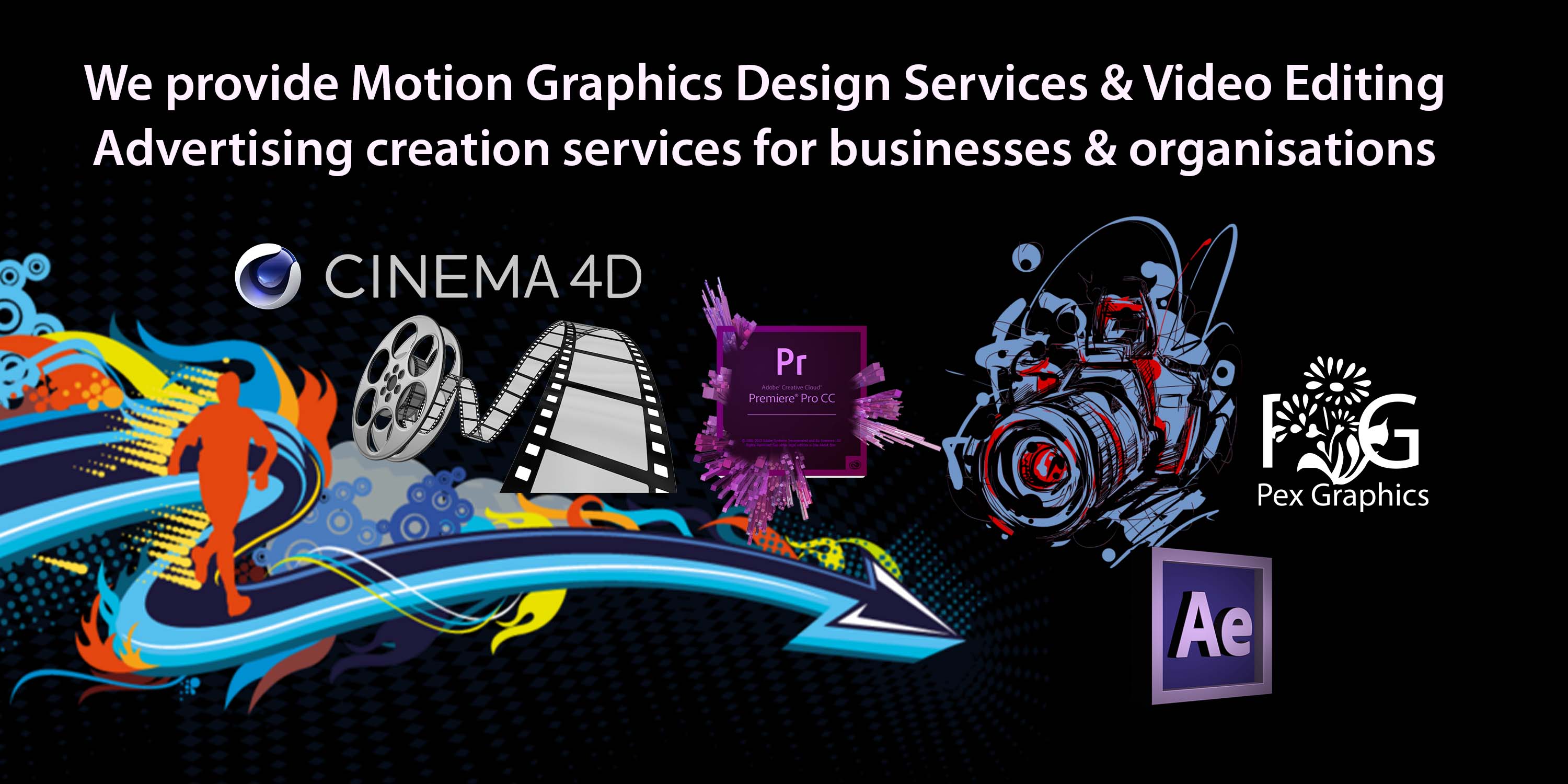


Georgia Reader Reply
Et rerum totam nisi. Molestiae vel quam dolorum vel voluptatem et et. Est ad aut sapiente quis molestiae est qui cum soluta. Vero aut rerum vel. Rerum quos laboriosam placeat ex qui. Sint qui facilis et.